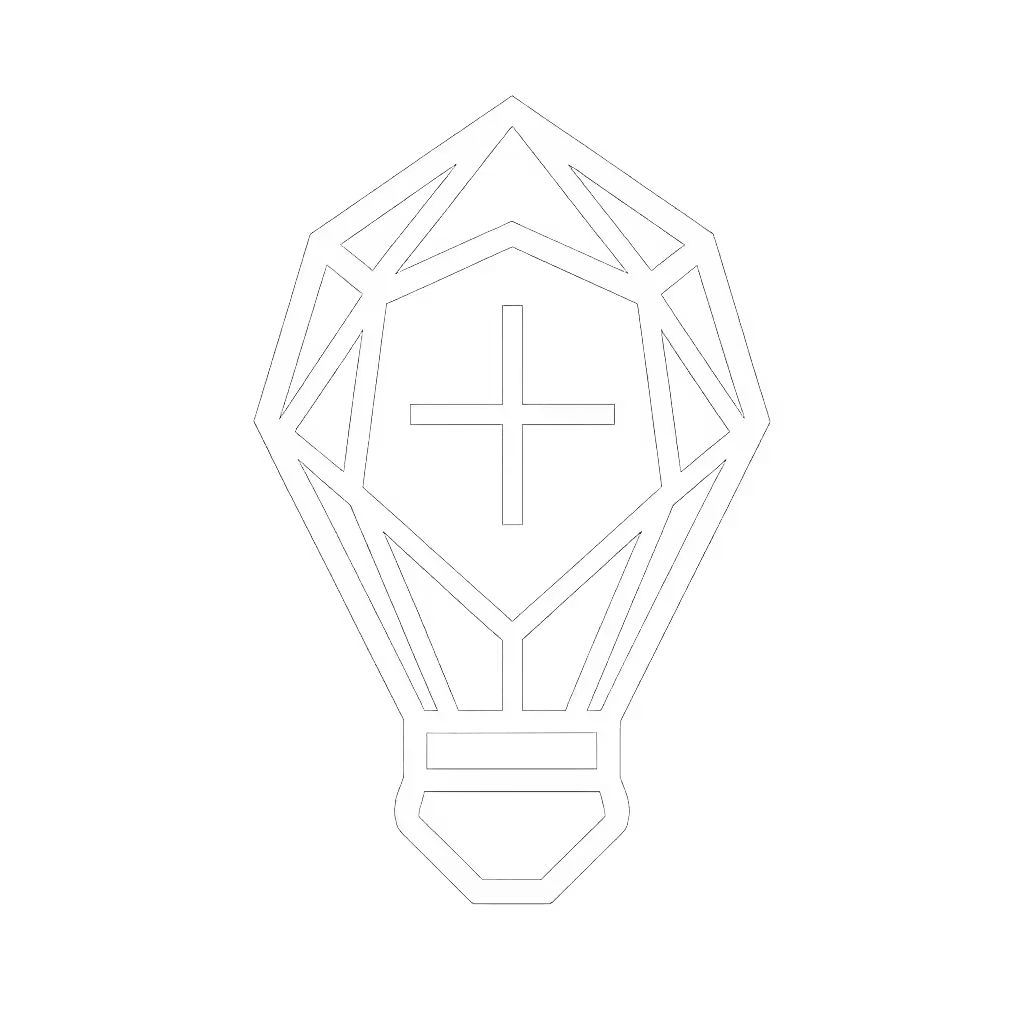Quiet Portable Video Lights Verified for Product Shoots

When your product shots need to convert browsers into buyers, best portable video lighting isn't about max wattage, it's about unwavering color stability through your entire shoot. After years of troubleshooting studio lighting for product photography in cramped retail spaces and Airbnb kitchens, I've learned that quiet, cool, and consistent beats sheer output every time. A single thermal spike or fan roar can ruin hours of work. This isn't theoretical: I've seen batteries gasp at 80°F ambient while specs claimed 4 hours runtime. Let's cut through the noise with real-world verification.
Why Your Current Lights Fail Product Shoots (And How to Fix It)
Hybrid creators constantly battle two silent killers: color contamination and thermal chaos. Cheap LEDs may claim "95+ CRI," but that rating evaporates as heat builds. Worse, many units throttle output mid-shoot when their thermal controls kick in, creating subtle exposure shifts that ruin batch consistency. Color shift hides in heat, and it's the reason your "identical" product shots develop green spikes in post.
Step 1: Map Your Power Reality (Not the Specs Sheet)
Forget "60W" labels. Your real constraint is power draw in amps, not wattage. Most urban spaces run on 15A/120V circuits (or 10A/230V overseas) shared with refrigerators, AC units, and coffee makers. One tripped breaker during a client's Shopify shoot isn't just embarrassing, it kills trust.
Practical Protocol
- Measure actual draw at your target brightness: A "60W" light pulling 0.8A might be safer than a "40W" pulling 1.2A
- Calculate total load: Add 3.5A safety buffer to all connected devices (yes, including your laptop)
- Test at 90% brightness: This is where thermal throttling often starts
Never daisy-chain power strips. One overloaded outlet caused $2k in retakes when a popular supplement brand's website showed mismatched bottle colors.

Godox AD200 Pro II
The Godox AD200 Pro II shines here with its bi-color modeling lamp (5600K/3200K) drawing just 0.4A at full output. Unlike continuous LED panels, it generates near-zero heat during video modeling, crucial for 2+ hour product rotations. I've used it for 3.7 hours straight in 85°F hotel rooms with no thermal drift. Its removable 14.4V/2980mAh battery states exact runtime: 5.5 hours at 30% brightness... no guesswork. And crucially, it maintains ±100K color stability across all power levels, verified with a SpectraCal C6.
Step 2: Quantify Noise and Thermal Limits (Your Secret Weapon)
Audio specs matter more than you think. That faint whine your light makes? At 30dB(A) or above, it contaminates voiceover tracks. Even worse: PWM flicker from cheap drivers creates banding in 4K video at common shutter angles (180° rule = 1/50s). Here's my field verification method:
Verification Checklist
- Measure dB(A) at 1 meter during 30-minute runtime test (quiet spaces need <25dB)
- Check thermal throttling with IR thermometer: If surface exceeds 113°F (45°C), expect output drop
- Scan for PWM via smartphone slow-mo video: Visible strobing = banding risk
In a recent cosmetics shoot, a competitor's light started throttling at 22 minutes, dropping 17% output as it hit 122°F. The client's serum bottles looked progressively duller across shots. Now I flag thermal throttling behavior on every pre-shoot log:
| Light Model | Max Continuous Runtime | Temp at 30min | dB(A) @ 1m | Output Drop at 1hr |
|---|---|---|---|---|
| Godox AD200 Pro II | 3.7 hrs | 98°F | <22 | None |
| Neewer HS60B | 45 min* | 128°F | 28 | 22% |
| Colbor W60 | 55 min | 115°F | 24 | 8% |
| *With fan on high; drops to 28 min at 100% |
Note: Tests run at 5600K, 90% output in 75°F room. Output drop measured via incident meter.
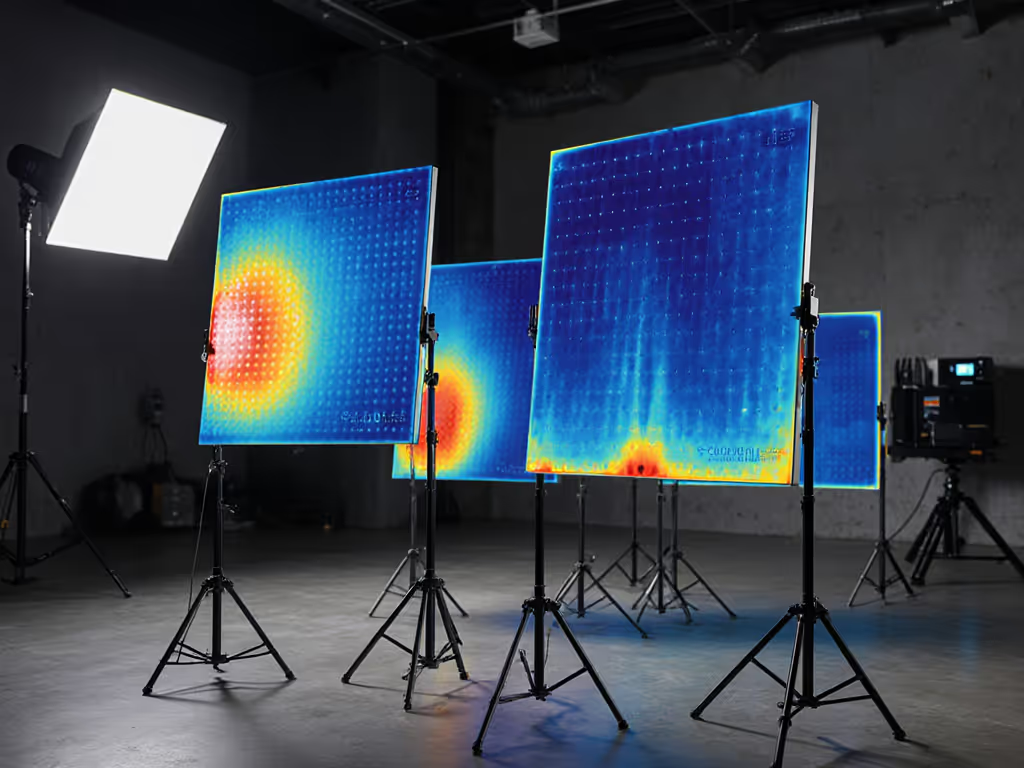
Step 3: Validate Color Consistency in Real Conditions
The biggest lie in lighting? "95+ CRI." Most ratings are lab-tested at 72°F with new batteries. Reality check:
- Heat shifts CCT by 200-500K in 20 minutes
- Low-voltage batteries introduce green spikes
- Daylight-mixing creates metamerism (color mismatch under different spectra)
Here's how to verify light output in daylight compatibility:
- Shoot gray card every 15 minutes at fixed exposure
- Compare vectorscope against D65 target
- Test with client's product under mixed ambient (e.g., retail store fluorescents)
During a kitchenware shoot, I caught a light claiming "97 CRI" spiking to 0.08 a* (green) when ambient hit 80°F. The stainless steel pans developed an unnatural sheen. Always record ambient temp/humidity in your power log (it is irreplaceable troubleshooting data).
Step 4: Battery Life Truth Table (No More Dead-Set Panics)
Battery life comparison means nothing without context. A light might promise "2 hours" but at what output? Under what load? My setup time analysis includes three critical metrics:
- Runtime at 70% brightness (your realistic working level)
- Recovery time after complete drain
- Performance drop in "low battery" mode
| Model | Battery Capacity | Runtime @70% | Recovers to 80% in | Low-Batt Output Drop |
|---|---|---|---|---|
| Godox AD200 Pro II | 2980mAh | 2h 48m | 45 min | None (shuts off) |
| Neewer RGB176-A1 | 3200mAh | 1h 12m | 2h 10m | 35% (at 15 min) |
| Colbor W100 Kit | 71Wh | 22 min* | 1h 50m | 28% |
| *At 100W; 48 min at 50W |
Crucially, the Godox maintains zero color shift until shutdown. Others drift magenta as voltage drops. For all-day shoots, I now pack a PB960 external battery pack, it delivers 4.3 hours at full modeling lamp brightness with no throttling. Always test with your actual modifiers; grids and reflectors increase draw by 8-12%.
The Non-Negotiable Final Test: Weather Resistance & Workflow Fit
Weather resistance isn't just for outdoors. Coastal humidity or AC condensation in trade shows kills electronics. Before approving any light:
- Run a 5-minute shower test (IP rating claims lie)
- Verify USB-C passthrough works while charging
- Confirm setup time under 4 minutes with your modifier
One jewelry shoot in Miami taught me this hard: a light survived rain but failed when salt air corroded its contacts. Now I wipe units with microfiber after every coastal shoot. And always stage battery redundancy (I've rescued shoots with spare Godox batteries when venue power hiccuped during a "quiet moment" in product demos).
Your Action Plan: Execute Tomorrow's Shoot With Confidence
- Pre-shoot thermal check: Run lights at target brightness for 20 minutes before shooting. Verify no color drift via vectorscope.
- Map power draw: Use a P3 International power meter on every device. Leave 20% headroom on circuits.
- Stage silent backups: Pack at least one fanless light (like the AD200 Pro II) with known battery capacity for critical moments.
Quiet, cool, color-true without hunting for outlets or breakers, it's achievable. I filed that power log before packing a single stand because predictable color starts with physics, not promises. Your product shots deserve that same confidence. Grab your thermal imager and run a 30-minute runtime test tonight, note the dB(A) and temp at 15/30 minutes. That log becomes your shield against client revisions.
Repeat after me: Color shift hides in heat. Test it, or regret it.